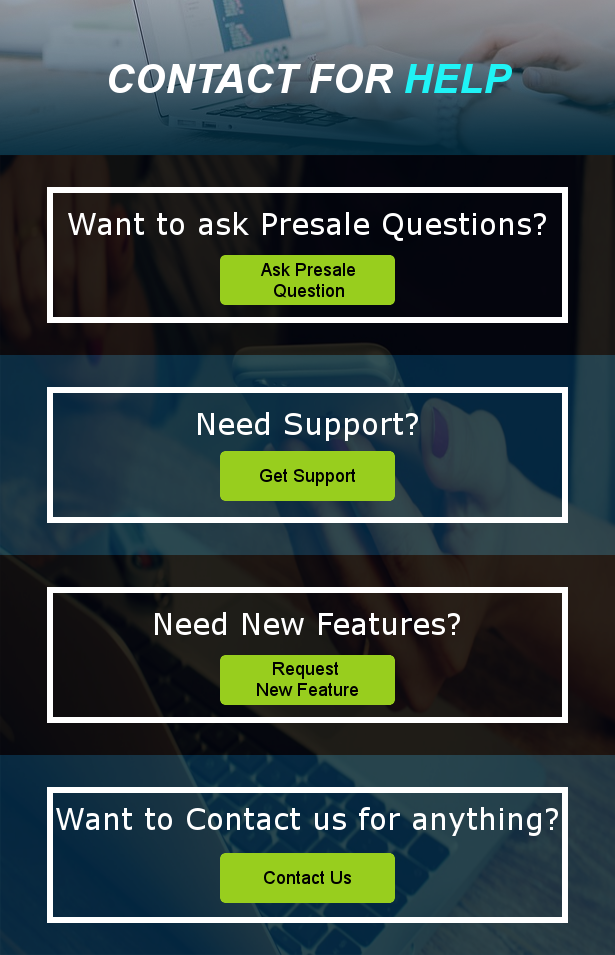for more items click here
SUMO Memberships is a Complete WooCommerce Membership System. It is the most comprehensive WooCommerce Membership Plugin using which you can Sell Memberships from your existing WooCommerce Shop and give access to members (who have purchased specific Membership Plans) to view pages, view posts, content blocks, buy certain products etc.
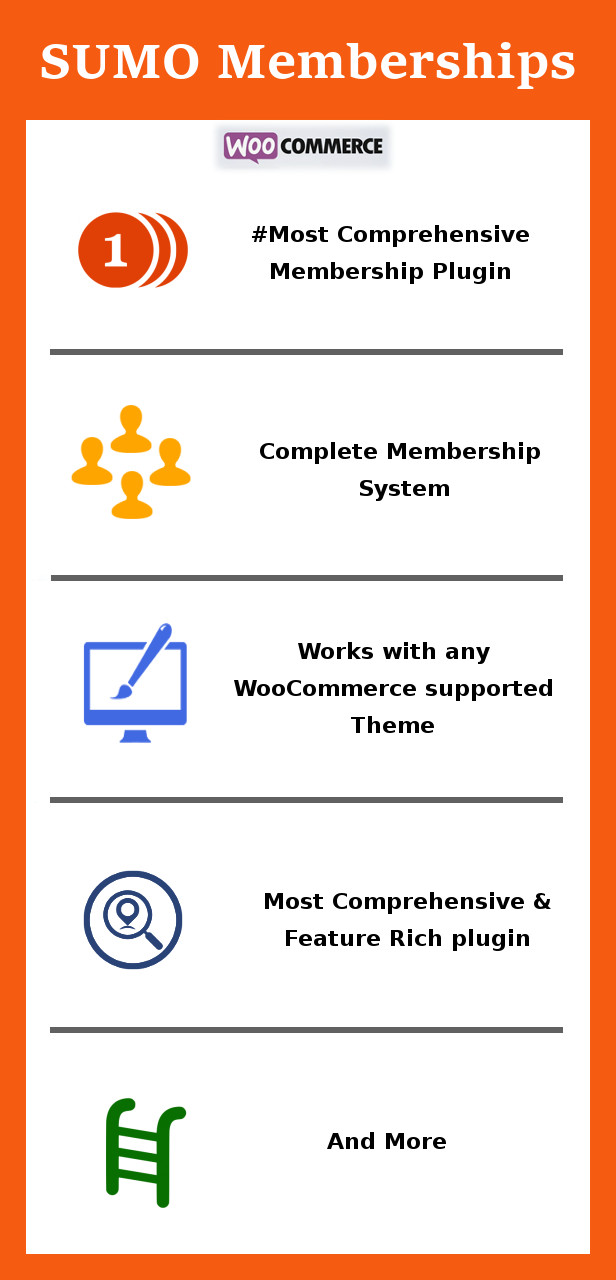
Features
- Simple Memberships/ Subscription Memberships(requires SUMO Subscriptions Plugin)
- Provide Access for All Users, Members with Particular Plan, Members without Particular Plan, All Members, All Non Members
- Provide Access to Pages, Posts, Products, Custom Post Types, URL
- Content Restriction Types – Complete Restriction, Limited Restriction(excerpt), Redirection
- Product Restriction Types – Not Purchasable, Apply Content Restriction
- Content Restriction by shortcodes
- Content Restriction in RSS Feed
- Membership Plans can be Transferred
- Default Membership Plan during Account Signup
- Immediate Access/Delayed Access after purchasing Membership Plan
- Multiple Membership Plans can be linked to a Single Membership Plan
- Immediate Access/Delayed Access for linked Membership Plans
- Members can have multiple Membership Plans
- Members can Pause/Cancel their Subscription Membership Plan(requires SUMO Subscriptions Plugin)
- All Membership Plans purchased by a Member is listed in My Account page
- Subscription Membership Plans can be Automatically/Manually renewed(requires SUMO Subscriptions Plugin)
- Site Admin can manually Add Membership Plans to any User
- Site Admin can Enable/Disable any Membership Plan
- Site Admin can Pause/Cancel any Subscription Membership Plan(requires SUMO Subscriptions Plugin)
- Site Admin can add Notes to any Member’s Membership Plan
- Site Admin can view the list of Members and their Membership Plans
- Log history for each Member’s Membership Plan
- Subscription Membership Renewal reminder emails(requires SUMO Subscriptions Plugin)
- Master Log to record all the Membership Transactions in your site
- Free Trial/Paid Trial can be provided for Membership Plan(requires SUMO Subscriptions Plugin)
- Number of Membership Trials for any User can be set(requires SUMO Subscriptions Plugin)
- Number of Active Memberships for each Member can be set(requires SUMO Subscriptions Plugin)
- User can switch their Renewal Payment method between Automatic Renewal to Manual Renewal(requires SUMO Subscriptions Plugin)
- Reward Points Earning Percentage can be set for each Membership Plan (requires SUMO Reward Points Plugin)
- WPML Compatible
- Highly Customizable
- Translation Ready
- And More
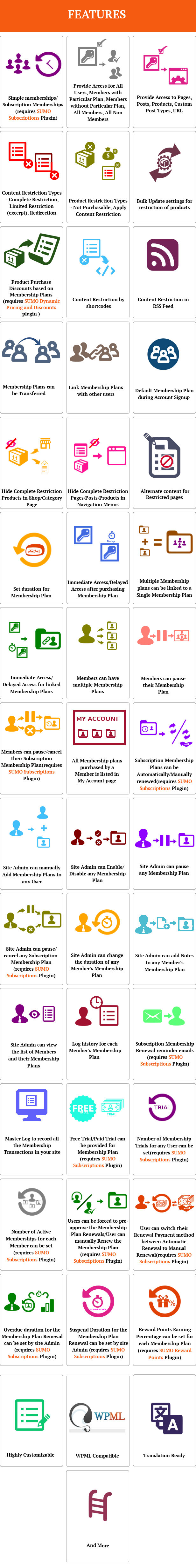
Compatible With
SUMO Memberships is Compatible with
1. SUMO Reward Points – WooCommerce Points and Rewards System
2. SUMO Subscriptions – WooCommerce Subscription System
3. SUMO Discounts & Advanced Pricing – WooCommerce Dynamic Pricing Discount System
4. WooCommerce Recover Abandoned Cart
How to Install SUMO Memberships?
1. Download the latest version file (sumomemberships.zip) of SUMO Memberships from Codecanyon.
2. Unzip sumomemberships.zip inside which you will find the Plugins files i.e. sumomemberships.zip.
3. Install the latest version of SUMO Memberships i.e. sumomemberships.zip using WordPress Dashboard.
4. Activate the Plugin.
How to Upgrade to a newer version of SUMO Memberships?
If you are using an older version and want to upgrade to the latest version of SUMO Memberships then please do the following steps.
1. Deactivate and Delete the existing version of SUMO Memberships in your site.
2. Download the latest version file (sumomemberships.zip) of SUMO Memberships from Codecanyon.
3. Unzip sumomemberships.zip inside which you will find the Plugins files i.e. sumomemberships.zip.
4. Install the latest version of SUMO Memberships i.e. sumomemberships.zip using WordPress Dashboard.
5. Activate the Plugin.
Please note you will not lose any settings values, data etc by following the above steps.
Support
Please check the documentation as we have lots of information there. The documentation file can be found inside the documentation folder which you will find when you unzip the downloaded zip file.
For support, feature request or any help, please register and open a support ticket on our site.